vscode编译Java时,中文乱码解决办法
2022年12月8日
1、打开设置
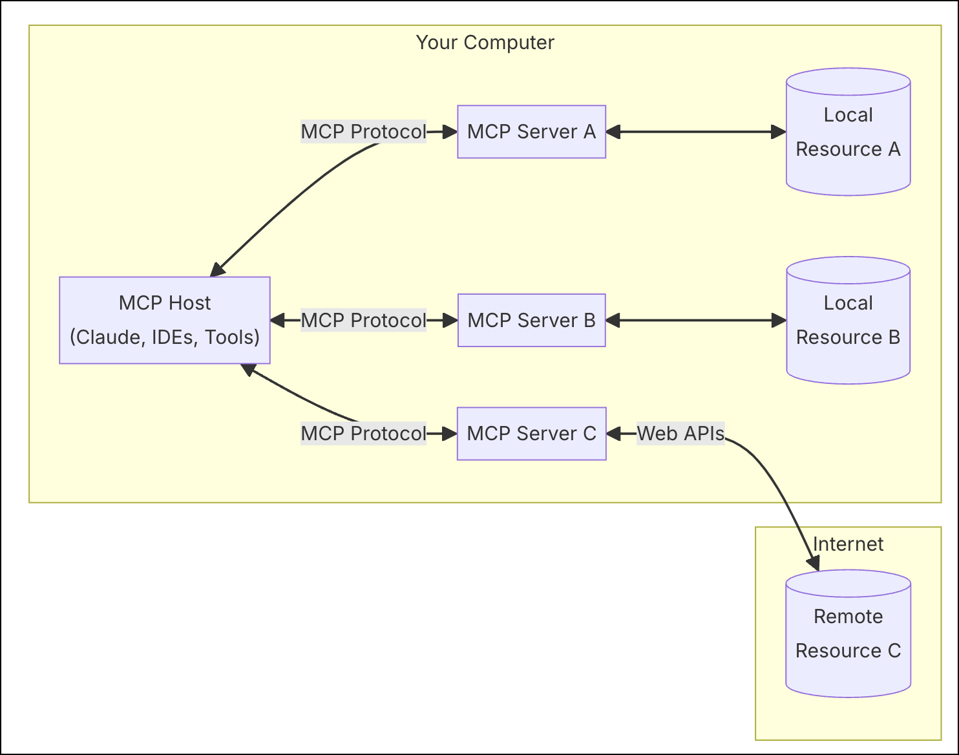
2、搜索“terminal.integrated.windows”,点击 “在 settings.json中编辑”
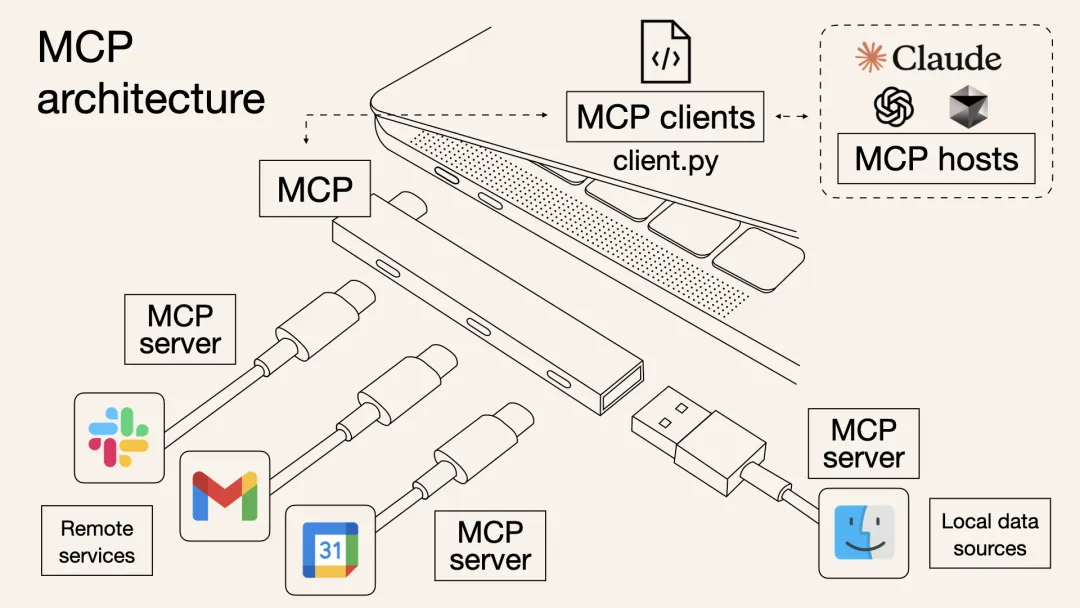
3、添加配置
"terminal.integrated.defaultProfile.windows": "PowerShell",
"terminal.integrated.profiles.windows": {
"PowerShell": {
"source": "PowerShell",
"args": [
"-NoExit", "/c", "chcp 65001"
]
},
"Git-Bash": {
"path": "D:\\Program Files\\Git\\bin\\bash.exe",
"args": []
}
},
"terminal.integrated.tabs.enabled": false,